Encoding (10)
Table of contents
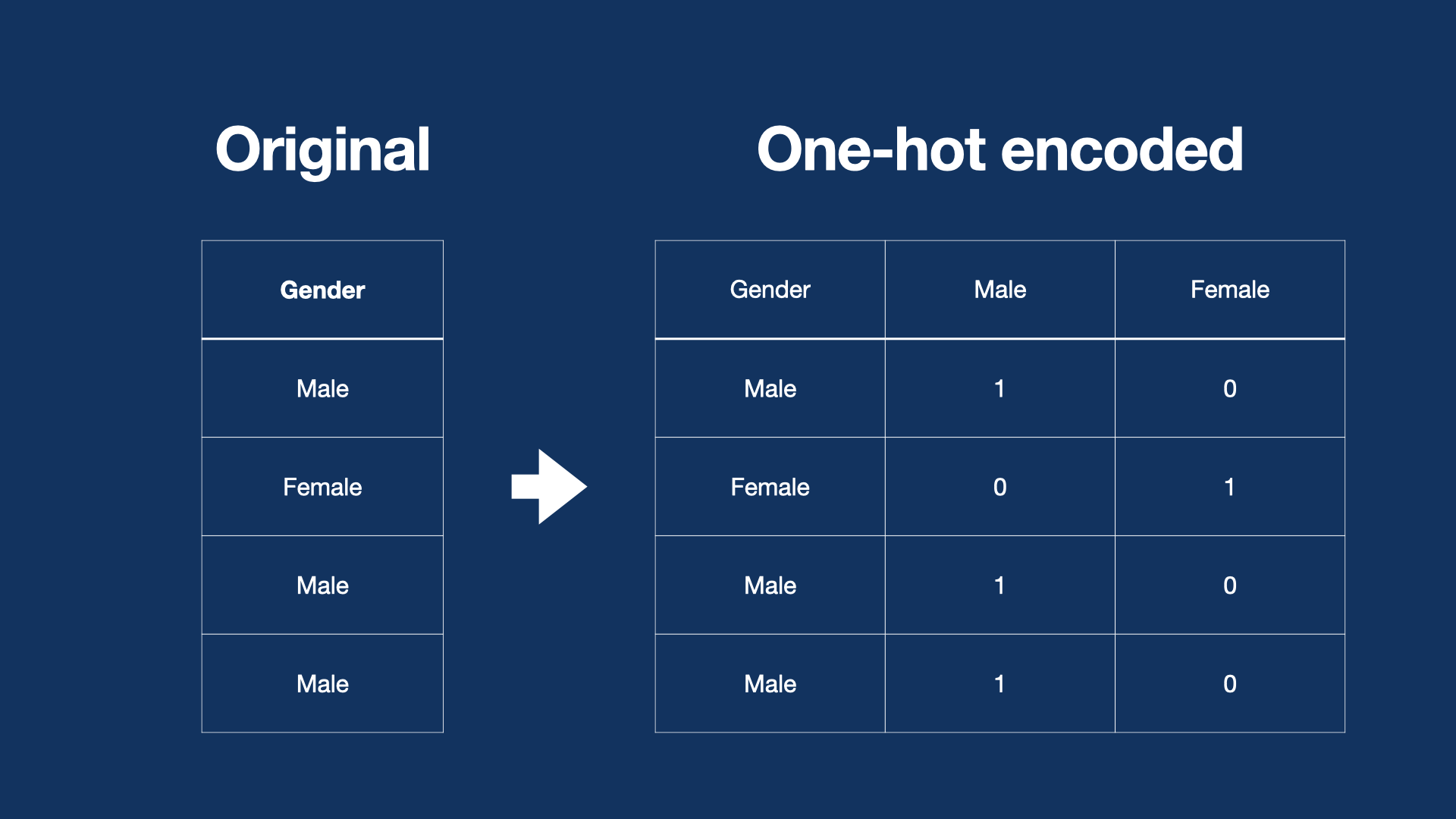
What is Encoding?
In pandas, "encoding" refers to the process of converting text data from one format to another. This is necessary because different systems may use different character sets or encoding schemes to represent text. For example, a text file created on a Windows computer may use a different encoding than a text file created on a Mac.
When you read a text file into a pandas DataFrame object using the pd.read_csv( function, you need to specify the encoding of the data so that pandas knows how to convert the text data into a format that it can work with.
One common encoding scheme is UTF-8. UTF-8 is a character encoding scheme that can represent any character in the Unicode standard, which includes most characters from many different languages and scripts. When you specify the encoding parameter as 'utf-8', you are telling pandas that the data in the text file is encoded using UTF-8 and pandas will decode the data to a Unicode format.
Understand through Examples
Suppose you have a text file called "data.csv" that contains data in UTF-8 encoding, and you want to read it into a pandas DataFrame object. You can use the following code:
import pandas as pd
df = pd.read_csv('data.csv', encoding='utf-8')
The pd.read_csv() function reads the data from the "data.csv" file and creates a pandas DataFrame object called df. The encoding='utf-8' parameter tells pandas that the data in the file is encoded using UTF-8.
You can specify other encoding schemes, such as ASCII, ISO-8859-1, and UTF-16, depending on the encoding used by your data source. The important thing is to make sure that you specify the correct encoding so that pandas can correctly decode the data and work with it in Unicode format.
Alright! We get it, but how do we know the encoding type on our own?
If you're not sure which encoding was used for a text file or CSV, you can try to determine the encoding by examining the data in a text editor or using a tool to detect the encoding automatically.
Chardet
One way to detect the encoding of a text file is to use the chardet library in Python. chardet is a library that can automatically detect the encoding of a given byte string. You can install it using pip:
pip install chardet
Once you have installed chardet, you can use it to detect the encoding of a text file as follows:
import chardet
with open('data.csv', 'rb') as f:
result = chardet.detect(f.read())
print(result['encoding'])
Here, we open the "data.csv" file in binary mode ('rb') and read the contents of the file. Then, we pass the byte string to chardet.detect() function, which returns a dictionary that contains information about the detected encoding, including the encoding name under the key 'encoding'.
Another option is to open the file in a text editor that allows you to view and change the encoding. Many text editors, such as Notepad++ and Sublime Text, have the option to view the encoding of a file or to change the encoding.
If you know the language that the text data is written in, you can also try to guess the encoding based on the most common encodings used for that language.
For example, if the text is in Chinese, you can try UTF-8 or GBK as the encoding. However, this method is less reliable than using a tool to detect the encoding automatically.
That's the end of the article readers!
Will be explaining more in my following blogs!
"Statistics is the science of variation, randomness and uncertainty." - Richard J. Light
Do subscribe and keep supporting! 😊